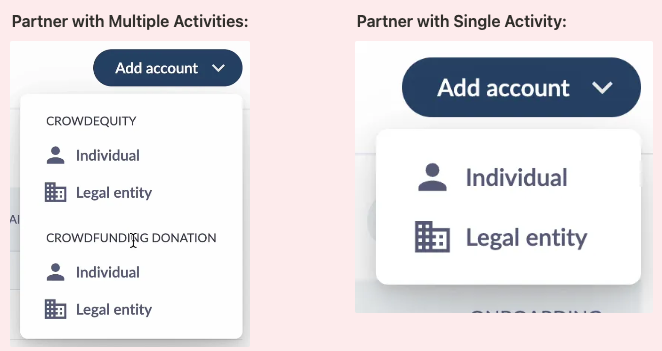Accounts
The Accounts List and Account Detail pages gives you an overview of all end-user accounts registered on your platform, as well as their respective details. It’s the main place to manage, monitor, and create accounts.
Create Account
From the Accounts list page, it is possible for a partner with the right permissions to create a new account to be added to their dashboard. Two types of accounts can be created:
- 👤 Individual Account: This represents an account for an individual person.
- 🏢 Legal Entity Account: This represents an account for a legal entity, for example a Company or an Association.
To add an account, a user just needs to click on the “Create an account” button on the top left of the table and enter all the necessary information.
Example Creation:
Online Onboarding from Dashboard
Online Onboarding is a secure, user-friendly solution for fast identity verification, fully compliant with European KYC and AML regulations. It simplifies onboarding with automated document checks, wallet creation, and advanced fraud prevention, including biometrics and liveness detection.
When creating an account through the dashboard, Lemonway will automatically create an Online Onboarding link for the accounts where it is needed. The only thing needed for the Online Onboarding on the dashboard is your redirection link.
NOTE:
Partners with multiple activities will see the new Online Onboarding with multiple choices and names of each of their activities:
There are two ways to create the Onboarding link:
-
NEW ACCOUNT
When creating an account, after the information entering process, there is a “Continue to link generation” button, this will generate an online onboarding link for this account.
-
EXISTING ACCOUNT
Through the Account Details page of an account that needs more Onboarding and whose link has not been generated yet. In the “Information collection” card, click the “Generate onboarding link” button and you will be redirected to the same modal as in option one.
The link can also be accessed in two ways:
- From the modal immediately after generating.
- From the Account Details page in the “Information Collection” card.
For more information about Lemonway’s Online Onboarding please see our Online Onboarding documentation.
Updated 1 day ago