Dashboard Menu
The Dashboard is a tool that helps you manage your account, create reports, analyze Money-In and Money-Out transactions, and much more.
The following guide will help you navigate through the key areas of the Dashboard, and help you manage your account efficiently.
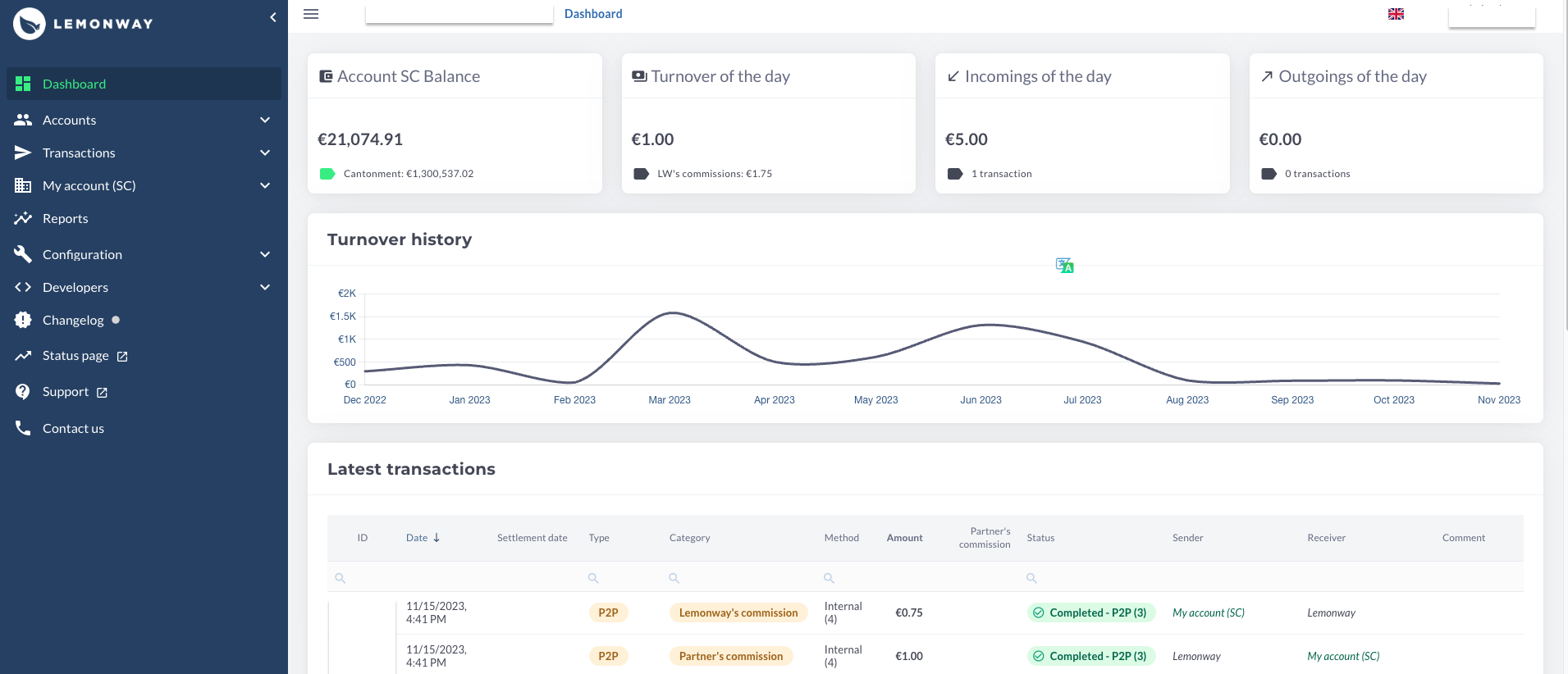
Dashboard Home
The homepage consists of the following menu items
| Menu Items | Description |
|---|---|
| Accounts > | |
| Accounts List | Lists all current Accounts for your organization |
| Wallets > | |
| Wallets List | Lists all current Wallets for your organization |
| Wallets > | |
| Wallets Statement | Lists a summary of the changes made on the balance of all wallets from DD/MM/YYYY to DD/MM/YYYY excluding My Wallet (SC) |
| Transactions > | |
| All | Lists all monetary transactions that took place on your organization’s environment |
| Transactions > | |
| In / Out | Lists all incoming and outgoing monetary transactions |
| Transactions > | |
| P2P | Lists all Peer to Peer transactions |
| Transactions > | |
| Transactions Requests | Lists all transaction requests and their status (ONLY available when the “Approval Workflow” feature is activated) |
| My Wallet (SC) | The wallet of your organization, i.e. your single payment account |
| Branding | Page where you can customize your Lemonway applications |
| Reports | Simple reports of the most important transactions related to your organization |
| Configuration > | |
| IP Address Whitelist | List of approved IP addresses that are authorized to access the dashboard |
| Configuration > | |
| Users | Manage user access to the dashboard |
| Configuration > | |
| Roles | Manage roles and their related permissions in relation to dashboard features |
| Configuration > | |
| Two-factor authentication | Manage two-factor authentication for the current user |
| Developers > | |
| API Documentation | Link to Lemonway's developer resources |
| Developers > | |
| API keys | Lists all your organization’s API Keys |
| Developers > | |
| Notifications | Lists all of the notifications present on your environment |
| Changelog | Link to view the updates of the dashboard |
| Status Page | Link to API Status Page |
| Support | Link to FAQs page |
| Contact us | Lists our current telephone contact numbers. You will be able to speak to a member of our support team. |
Updated 1 day ago
