Online Onboarding live status
Online Onboarding live status in Lemonway Dashboard
Onboarding Status Tab
You can access the Onboarding Status tab by going to Accounts>Accounts List
As a user of Lemonway Dashboard you will be able to see enhanced views of newly received onboarded users. This information will also be useful by allowing you to follow-up on your users' activity.
Views include:
- List of your customers with an onboarding in progress status.
- Your customers' onboarding details.
- Information about the different steps of the onboarding to know when there is a problem at some point.
- Ability to view relevant documents provided customers and have the ability to download.
Account ID Tab:
The onboarding tab in the dashboard will display the users information that they have populated during the onboarding process.
Examples:
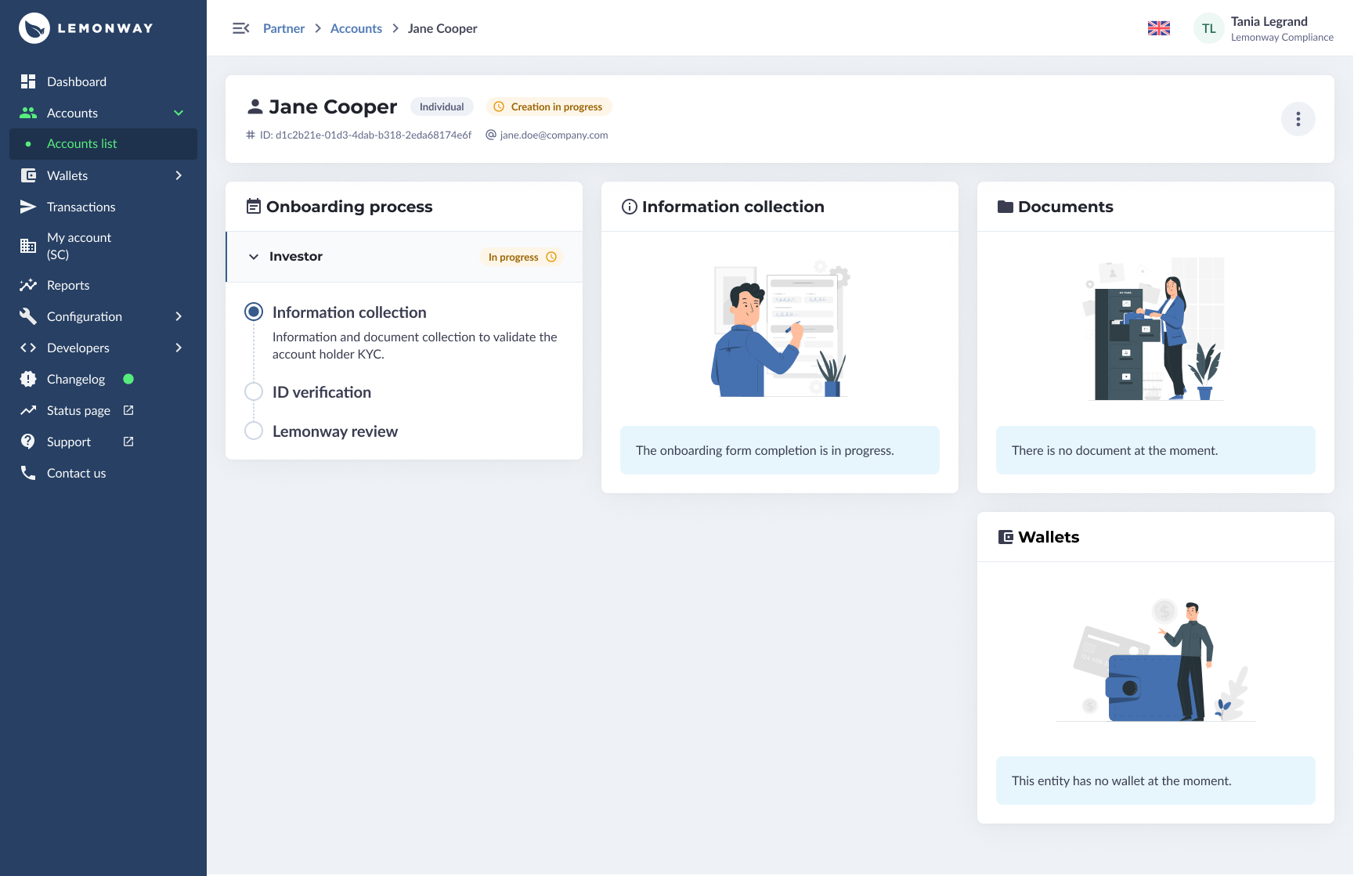
Individual Onboarding Information Collected
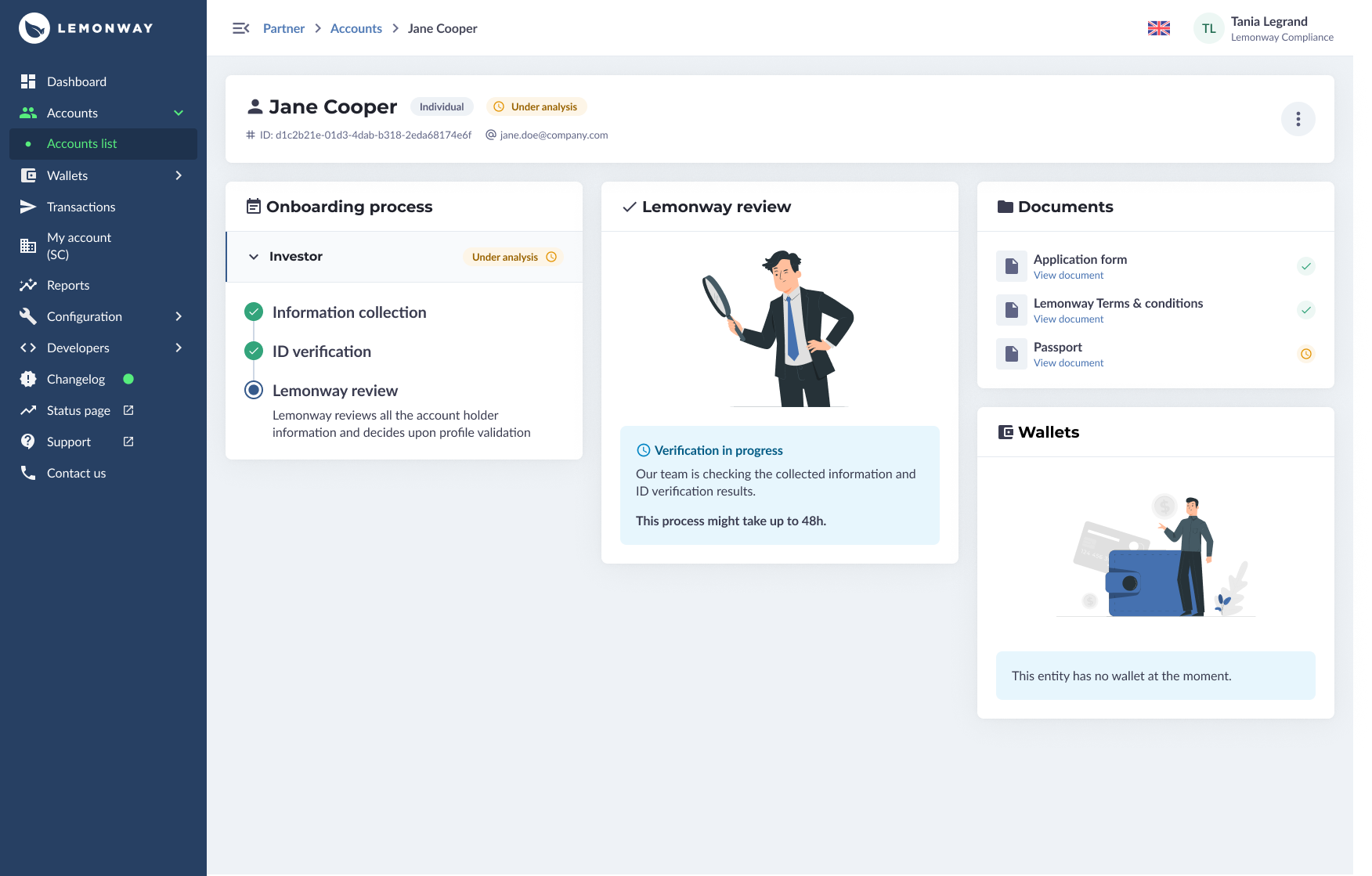
Individual Onboarding Review Status
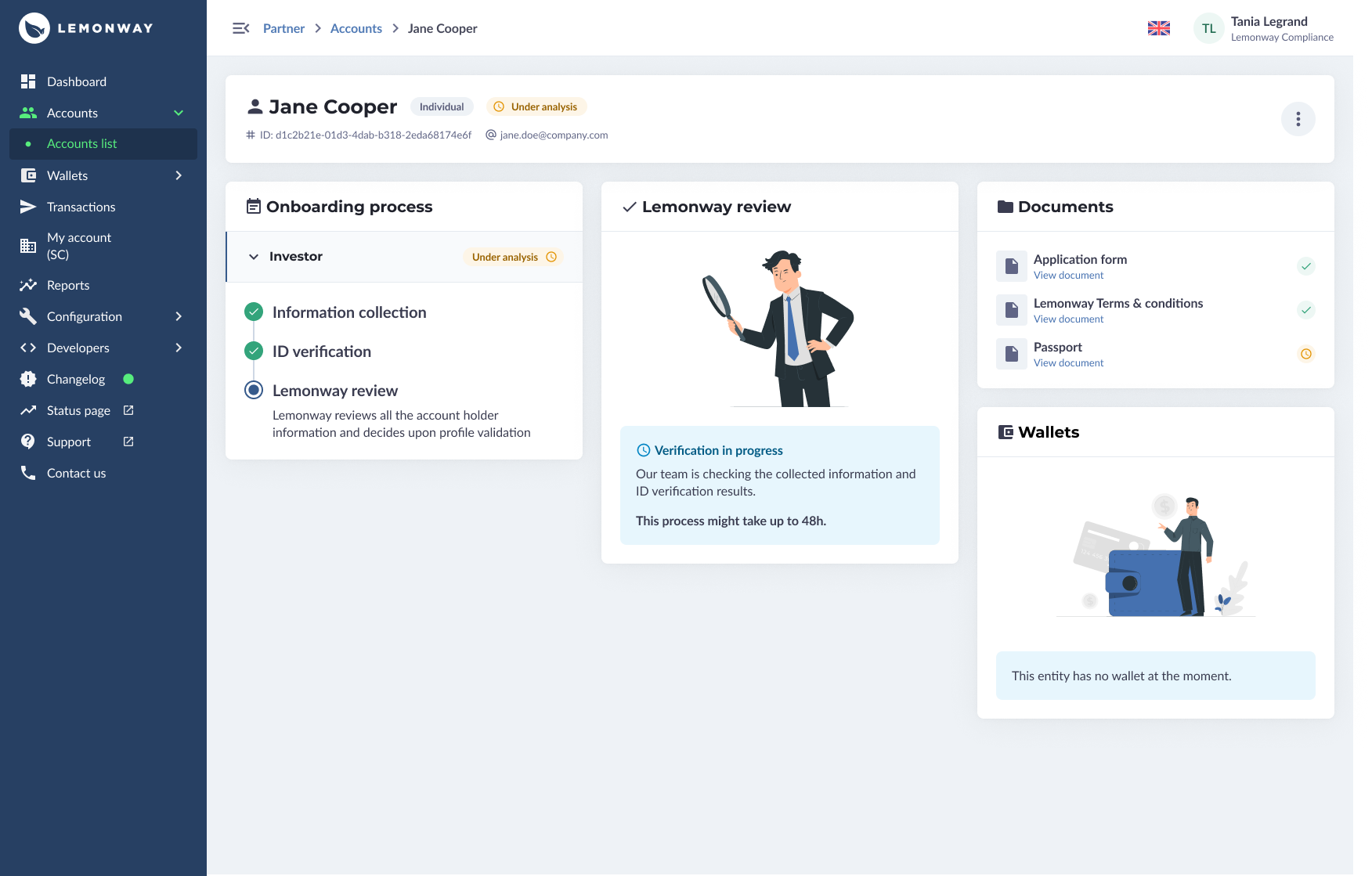
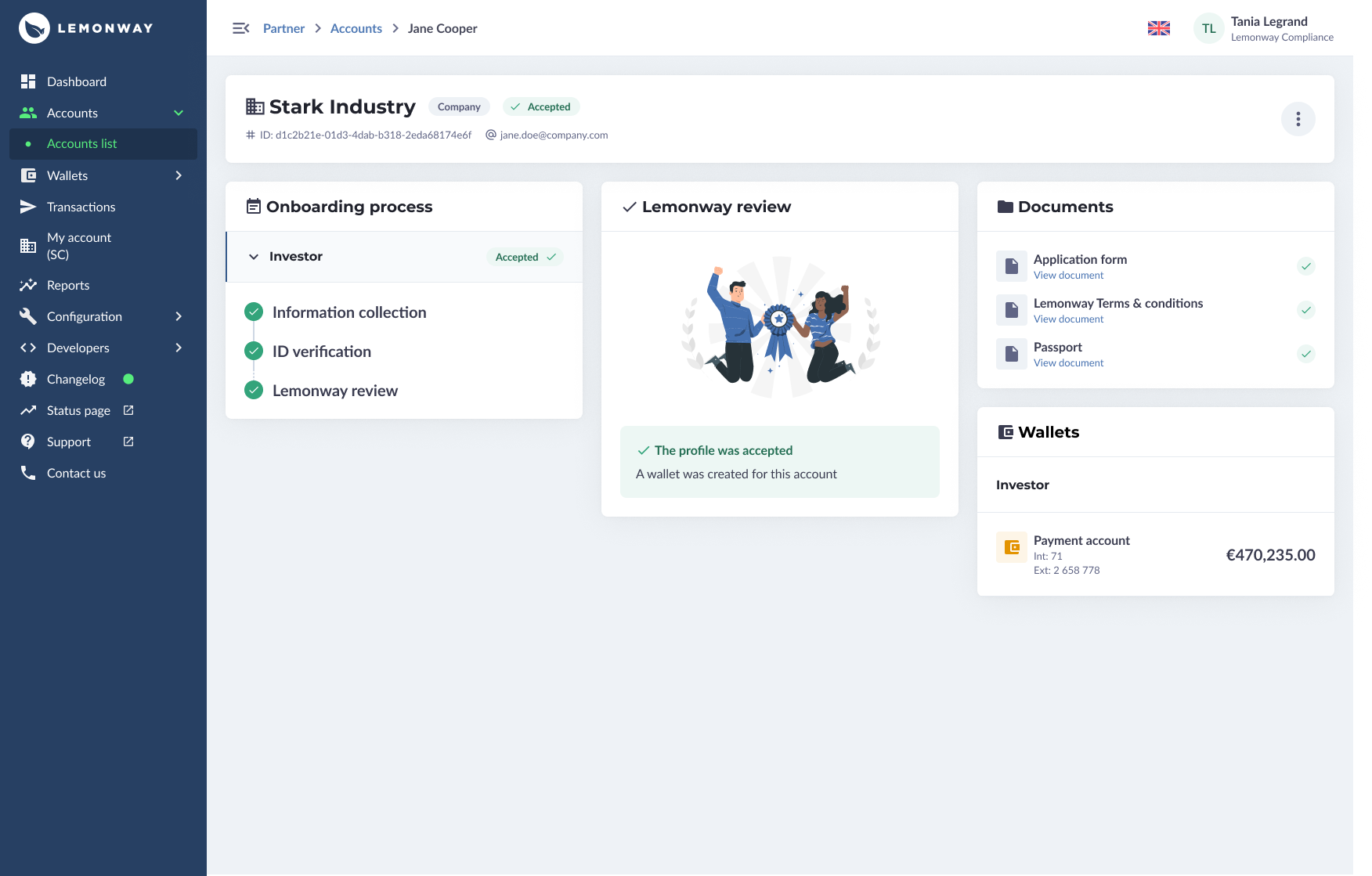
Legal Entity Onboarded Success
NoteThis information may not be up to depending on the Online Onboarding status. Users have the ability to save, review and return to the onboarding form.
Updated 7 days ago
