CellfunPhones first sale!
Creating a product offer on the Marketplace
Rita is eager to make her first sale on her new shop CellfunPhones which is now live on the TechGadgets Marketplace. She now needs to add stock to her shop.
In the Mirakl (TechGagets) Dashboard, Rita creates a new offer: Price and stock > Offers
NoteWhen live the offer is visible on TechGadgets marketplace website. Buyers are then able to add the product to their shopping basket.
Rita adds the relevant information to the product offering:
- Her stock quantity
- Phone condition (new, used or refurbished)
- Offer price
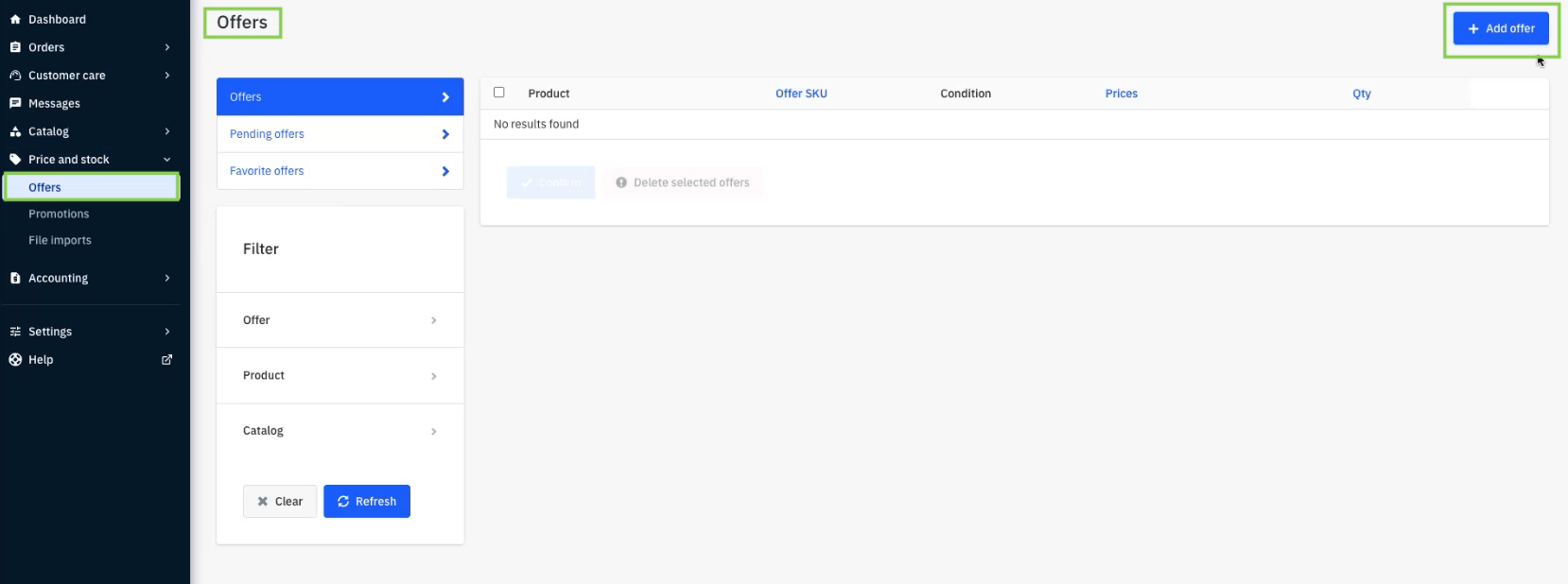
Rita creates an offer in the TechGadgets Marketplace
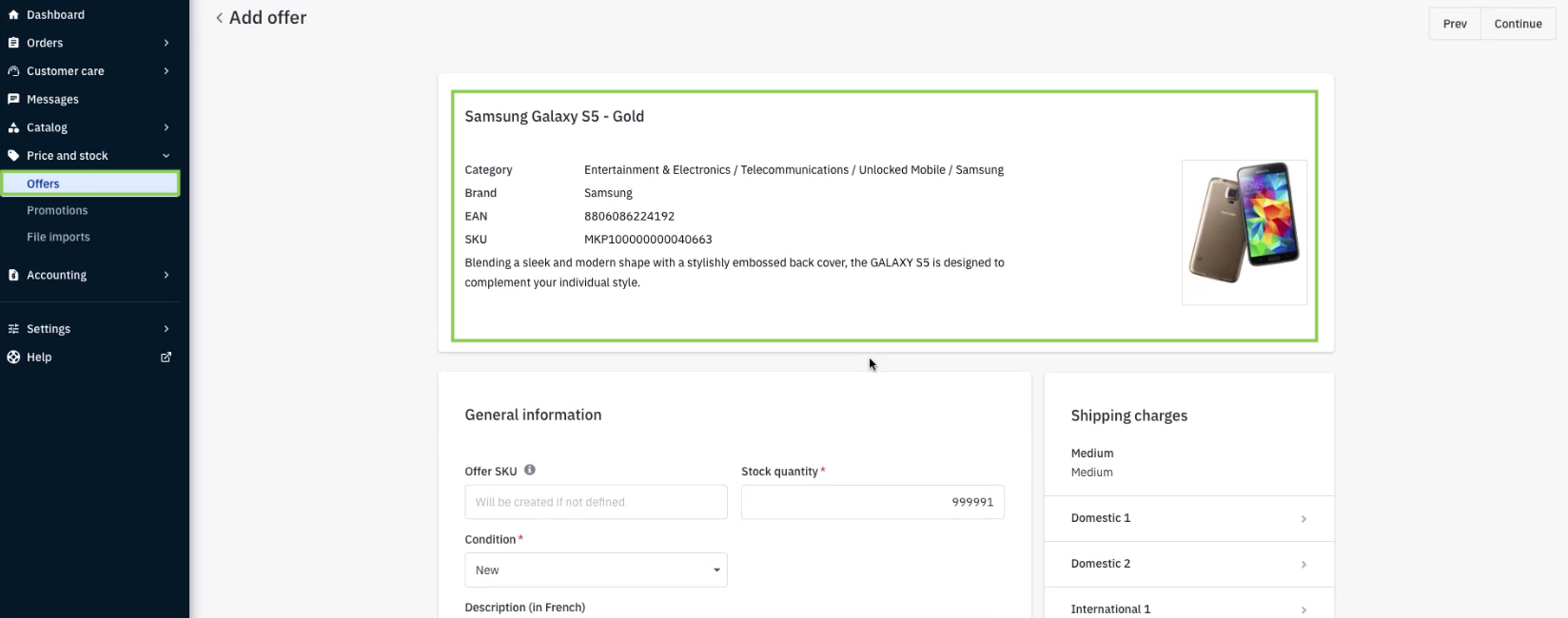
Rita wants to sell phones on the marketplace
The first order
Rita has received a message that she has a new order. Its CellfunPhones first sale!
In the Mirakl (TechGadgets) dashboard Rita checks the order details: Orders > All orders. She's checks the information.
- OrderID Lemon_000062-A
- The order is for two phones totaling €123.00
- The status is Pending Acceptance
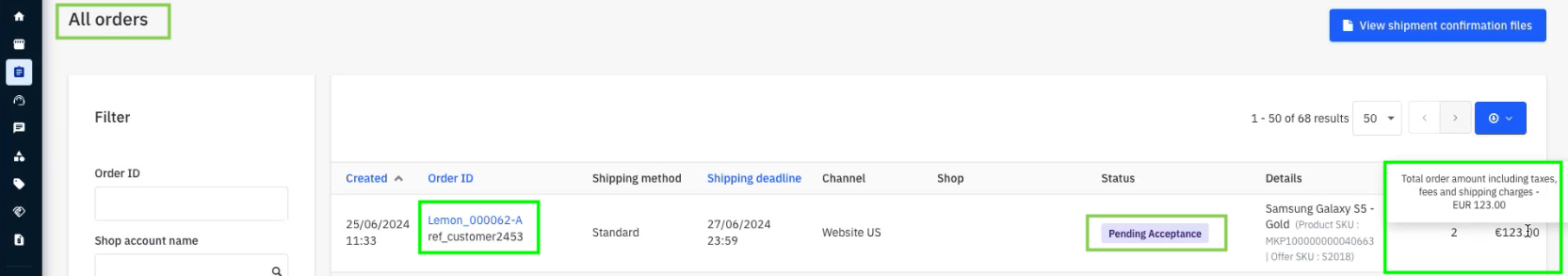
New order in the dashboard
Order Review
Rita clicks on the order from the Order ID column to get a full detail view of the order. This will allow her to review the order and accept the order.
- She verifies the order amount, total taxes, TechGadgets commision fee and shipping costs.
- She is happy with the order and clicks Accept to proceed.
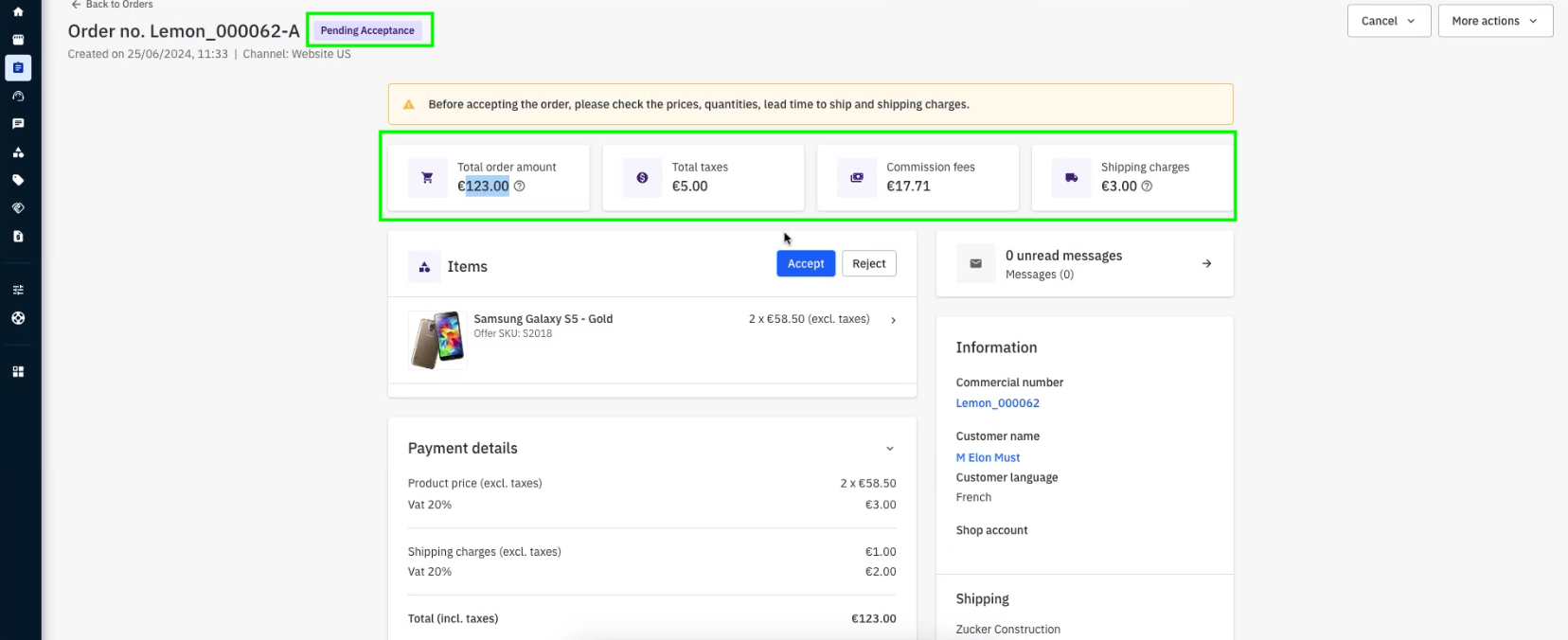
Order full view
Accepted Order
Rita has verified all the information in relation to the order and has accepted the order. The order status now changes to Pending Acceptance to Debit in Progress.
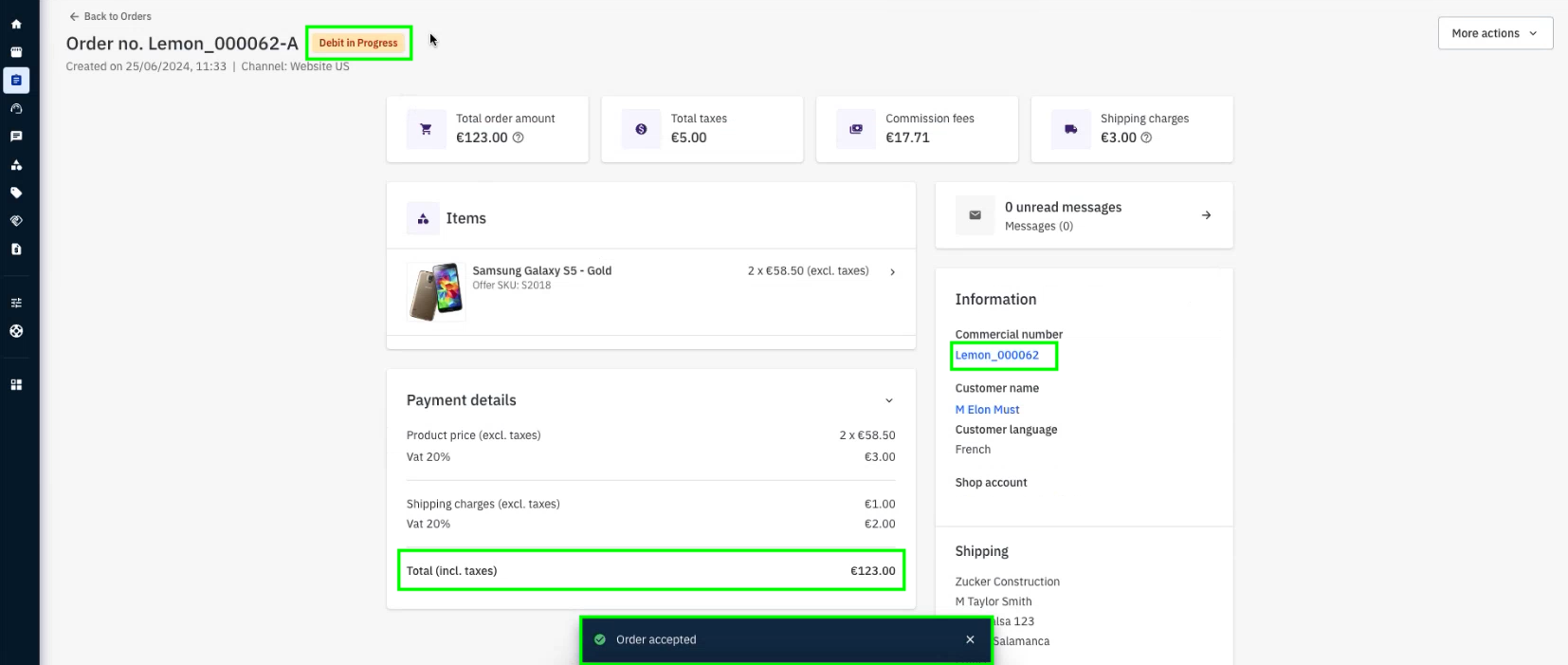
Recap
✅ The Merchant creates a shop to sell products that appear on your Marketplace.
✅ A Buyer likes a product on the Merchants shop and decides to add it to their shopping basket. They buy the product and make a payment.
✅ The Merchant verifies they have the stock to cover the order. They check the total sales amount, your commision amount (goes to your SC wallet) and the shipping costs.
✅ The Merchant is happy with the order an accepts it.
✅ The order status is changed to pending to debit and is processed.
Updated about 1 year ago
