Sofort Payments
Pay by Sofort
Introduction
What is Sofort?
The Sofort solution enables your end-users to make direct payments by using their own online banking details. It is a popular payment method across Europe.
Making payments easy for your clients
Sofort Supported Countries:
If a user has a bank account in one of the following countries, they will be able to use Sofort to make a payment:
- Austria
- Belgium
- Germany
- Italy
- Holland
- Poland
- Spain
- Switzerland
| Payment method | Currencies | Countries | Recurring | Refunds | Chargebacks | Commercial Litigation | Funds available or Payment failure** |
|---|---|---|---|---|---|---|---|
| Sofort | EUR | DE, AT, SE, IT, SP | NO | YES | NO | NO | 2-14 days |
Transactions that remain in Lemonway Code Status 4 or 16 up to 14 days will be automatically cancelled by Lemonway. The transaction status will change to Cancelled (7).
What is the transaction workflow?
Standard transaction workflow you should expect to see:

Lemonway Status Codes Key:
Pending (4) = It is not possible to obtain the final status of the payment at this time.
Authorized (16) = The payment was successfully authorised
Success (0) = Funds are credited on the wallet of the merchant
Error (6) = The payment was refused
Cancelled (7) = The payment was cancelled by the user or by Lemonway when a transaction has not changed status up to 14 days after initialized.
How does it work?
1. Sofort High-level Workflow
The following chart outlines the flow in a Pay by Sofort operation.
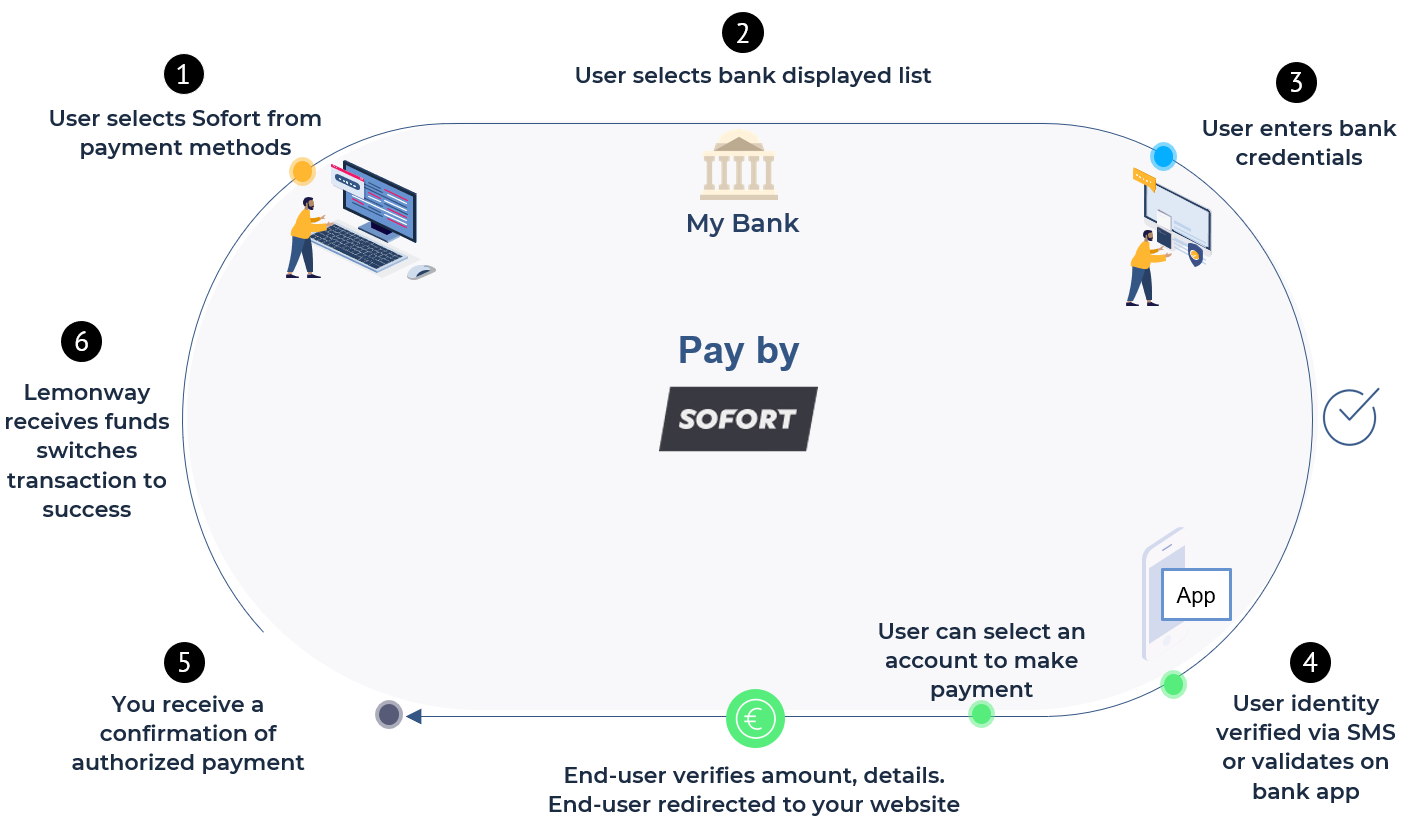
The process from initial transaction to authorized, to success (funds available) can take between 2-3 working days.
Request Example using POST /v2/moneyins/sofort/init:
{
"returnUrl": "https://www.yoursite.com/payment_return.php/?id=367GBD",
"reference": "Dze8778",
"accountId": "33612345678",
"totalAmount": 1500,
"commissionAmount": 100,
"comment": "Order number 2457765AX2",
"autoCommission": false
}Example of Lemonway response:
{
"id": 589,
"actionUrl": "https%3A%2F%2Fwww.sofort.com%2Fpayment%2Fgo%2Fa47c876018e0ffa51e462aad0793ac10f71ee9e1"
}
Implementation Benefits
Benefits
- Trusted payment method for the end-user as they are using their own bank for a direct payment.
- No credit or debit required by the end-user.
- A secure payment method because the end-user is required to first enter their bank credentials, and then go through Strong Customer Authentication (SCA).
- Convenient and reliable for the end-user.
- As a Partner this service offers you more payment options to offer your users.
Typical User Payment Flow
- The user selects Pay by Sofort from your website

-
The user is then redirected to the Sofort site where they search and select their bank from the displayed list.
-
The user enters their bank credentials.

- The user will be sent an authentication code and is then asked to validate the code on Sofort.

- The bank validates the payments and the user is redirected to the
returnurlyou specified.
Technical Transaction Workflow

Refund a Sofort transaction in the Dashboard
- From the Dashboard, click Transactions. A menu unfolds.
- Click All.
- Search for the transaction ID in the first column.
- Click the ID number.
- On the Transaction details page, click Refund.
- Enter the total or partial amount to be refunded, then enter your password for confirmation.
- Click Send.
If you are unable to identify the transaction on Dashboard, Contact us.
RefundsFor payments made by Sofort, reimbursement is only possible within 3 months from the initial payment.
Updated 11 months ago
