KYC (Know Your Customer)
Introduction
KYC is a regulatory obligation for Payment Institutions, as per the European Directive 2015/849 of the European Parliament and the Council of May 20, 2015, on the prevention of the use of the financial system for the purposes of money laundering and terrorist financing.
While it might seem restrictive at first, it should be at the heart of your business concerns and can become a key competitive advantage as it dramatically helps reduce fraud as well as reprehensible behaviors on your platform.
KYC Guidelines
How to do a successful KYC
- API Call: Check our API documentation
- List of documents required depending on the type of payment account holder: Check our dedicated article
WarningWe accept KYC documents in French, English, Spanish, Italian and German. For
other countries, we require official translation in one of the above language.
Document rejected: what you should do
Our KYC experts always explain why a KYC document was rejected in the notes of the relevant document.
To retrieve this comment use the API call Get documents associated with a payment account. Consult our dedicated API documentation
NoteYou can read this comment on your Dashboard. This is only visible to you, not your end-user.
KYC Implementation
Primary and Secondary
Primary proof of identity (physical person)
- ID Card
- Passport
- Driving Licence (with MRZ lines)
- Residence Permit (card format)
Secondary proof of identity (physical person)
- Family Booklet (Livret de famille- only France)
- Tax Notice
Front Screen
✔️ Do
In the Proof of identity 1 list, display only 3 primary documents. Ensure that the remaining 2 primary documents are listed in the Proof of identity 2 lists.
❌ Don't
Do not impose choices on your users for proof of identity 2. They might find themselves blocked.
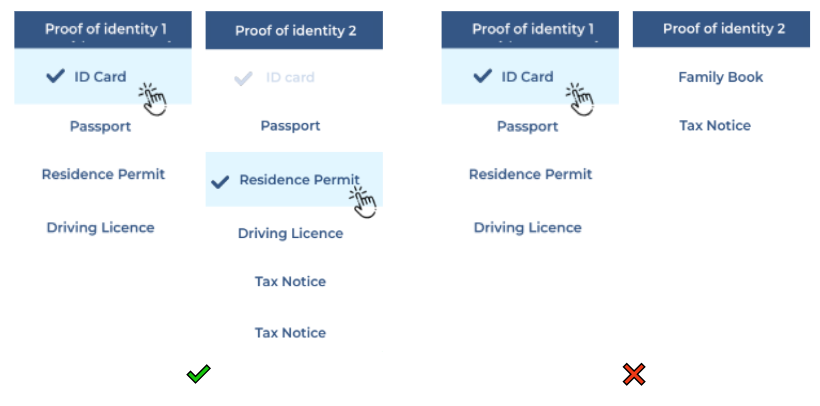
WarningNot all users have a secondary proof of identity.
API Code
✔️ Do
Be precise with Document Type numbers as they are linked to specific proof of identity documents to ensure a successful analysis and our SLA.
❌ Don't
Do not mismatch a Document Type number with a different proof of identity document, we will not be able to process it correctly and clear the KYC.
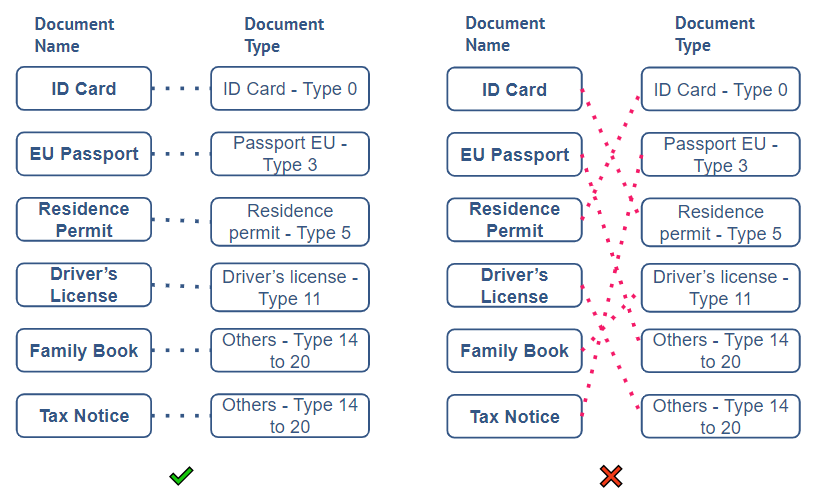
Uploading documents on both sides
✔️ Do
Ensure that your users capture both the front and back of their documents in 2 steps.
❌ Don't
Do not impose that your users capture both front and back in 1 step, they might find themselves blocked.
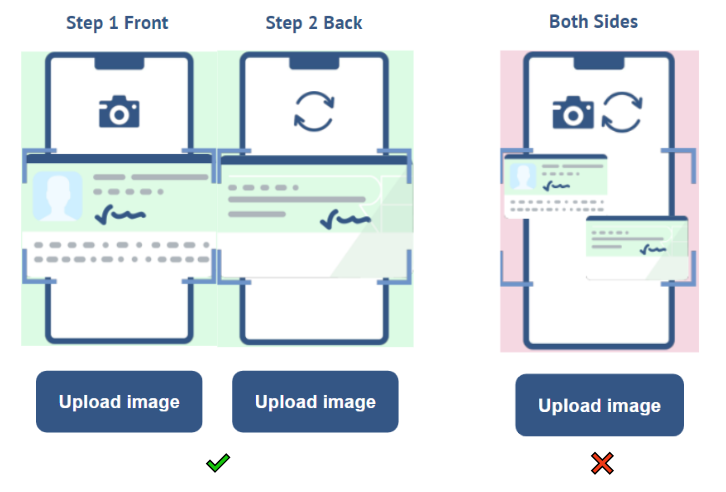
✔️ Do
Merge both sides of the created document in one file before sending them to us using our API.
❌ Don't
Do not send the front and back of a document as two separate files. We need to review them as one file.
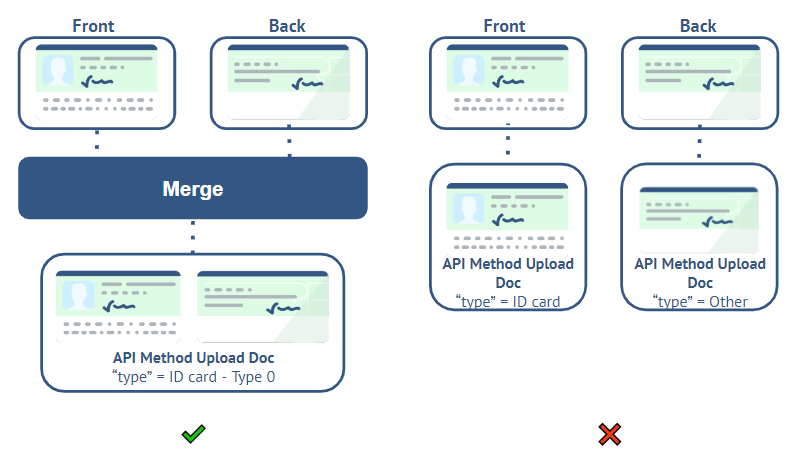
✔️ Do
Upload one file per document.
❌ Don't
Do not upload several documents in one file.
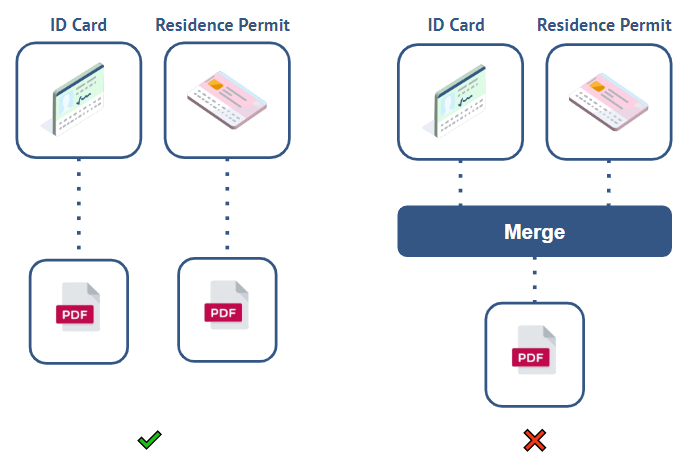
Classic Validation
Quality Control
For all documents:
- Documents must be scanned on both sides and merged to form a single document
- Documents are valid only in color and must be scanned in the right direction
- Documents must be perfectly legible, with no glare, and not damaged or dirty
- Blurry, pixelated, or cropped documents will be refused
- MRZ lines must be readable and complete:
- If a user is in a country with national ID cards and driving license with MRZ line, the Authorized ID is National ID or Passport or Driving Licence (with MRZ line
required), e.g. France - If a user in a country with national identity cards, but no driving license with
MRZ line, Authorized ID is National ID or Passport, e.g. Sweden, Finland - If a user in a country without national identity cards and without a driving license
with MRZ line, Authorized ID is Passport or Driving Licence (without MRZ line), e.g. UK and Denmark
Validity Check
For all documents:
- Expiration control, documents should not be expired
Technical recommendations
For all documents:
- Documents formats accepted: jpg, jpeg, png, and pdf
- Minimum size: 100Kb, maximum size: 4MB (for automated check) for manual validation the maximum size is 10MB.
Automatic validation of documents
Documents with automatic validation (OCR technology):
- ID Card
- Passport
- Residence Permit
- Driving license
Our OCR Technology scans all ID documents and validates
If the document is eligible but fails automatic validation
The end-user has 3 attempts to upload documents. If these uploads fail(rejected), a manual validation is done by a KYC Analyst.
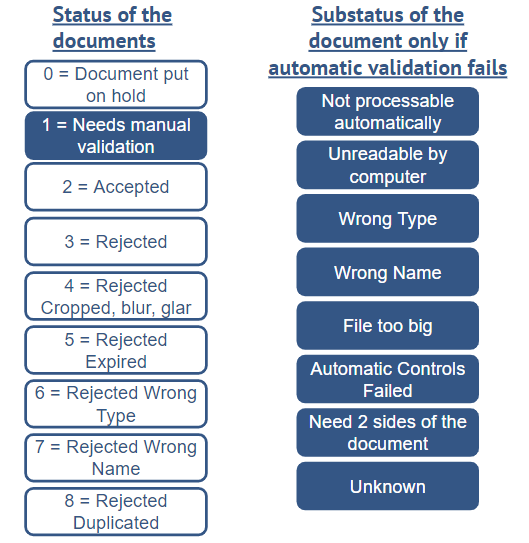
✔️ Do
Explain clearly the reason the document did not meet the quality control and validity check requirements.
The user can re-upload documents twice before manual verification is done by a KYC analyst.
❌ Don't
Don’t give a vague refusal message, this might create friction with your user.
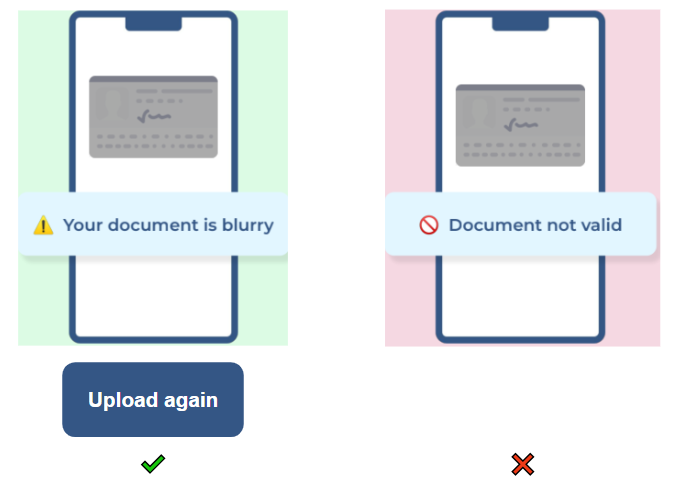
Statuses
- Received, waiting to be processed: the default status of a new document,
meaning it has not yet been processed by our KYC experts - Accepted: when the document is approved/accepted (when all the
documents in a payment account have been accepted but there are documents
missing, the payment account will remain on KYC1) - Illegible: when the document provided is incomplete or of too poor quality
to be understood by our KYC experts - Expired: when the document is no longer valid (expired ID, etc.)
- Wrong type: when the document provided is not the one expected (e.g. a
driving license instead of an ID card or passport) - Wrong recipient: when the holder of the payment account does not
correspond to the person named in the document concerned - On hold: when the document review is put on hold by a KYC team member
Webhook / Notifications
Accounts
Lemonway recommends that you activate the notification from the Dashboard. This will enable you to monitor updates on your accounts.
For more information on Wallet status change, consult our API doc
Documents
Lemonway recommends that you activate the notification from the Dashboard. This will enable you to monitor updates on your documents.
For more information on Document status change, consult our API doc
NoteNotifications can be received by email (HTML format) or sent
to an information system (webhooks / callbacks through HTTP POST or
GET).
NoteIt can take up to one hour to send a notification.
