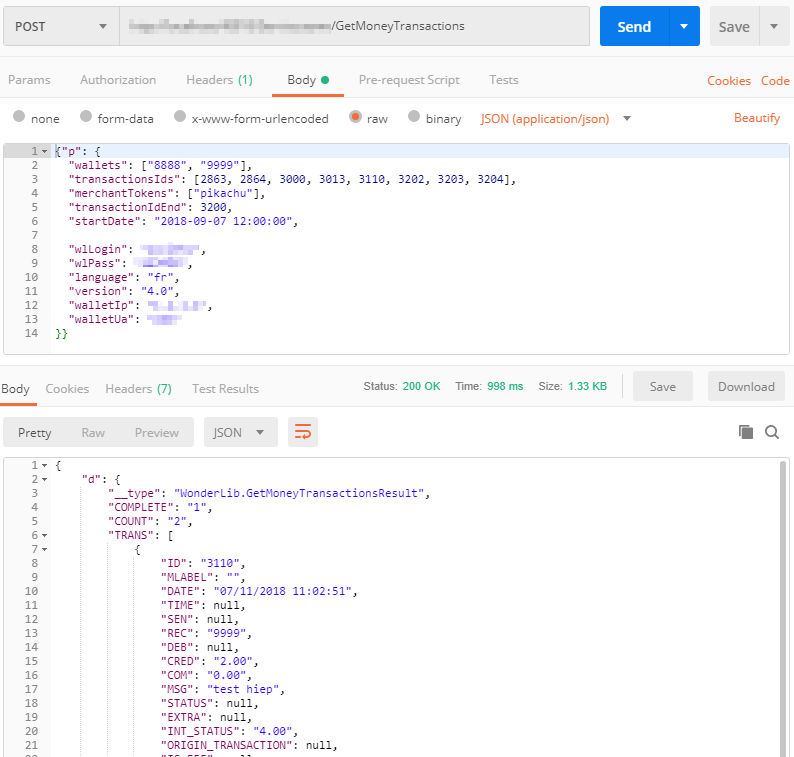Retrieve a List of Money-In/Out Transactions
GetMoneyTransactions
How it works
Use this function to get essential information about the transactions that match the "filtering rules".
-
The supported filtering rules are:
- A list of wallets → Returns transactions that belong to these wallets.
- A list of transaction IDs → Returns transactions whose ID appeared in this list.
- A transaction ID start → Returns transactions whose ID is greater than this start ID.
- A transaction ID end → Returns transactions whose ID is smaller than this end ID.
- A list of merchant tokens (wktoken) → Returns transactions whose merchant ID (wktoken) appeared in this list.
- A start date → Returns transactions that were created after this start date.
- An end date → Returns transactions that were created before this end date.
-
You can also combine multiple filters (AND condition) → The function will return transactions matching all of your filters.
-
All filters are optional, but you must specify (use) at least one of them.
-
There is a limit to the returned result:
- A maximum of 5000 matching transactions will be returned (this number might be different in your environment).
- If this limit is exceeded, the flag "Complete" (in the response) will be set to 0, indicating that at least one other transaction matches the filtering rules but is not included in this response.
- If the flag Complete is set to 1, it indicates that all matching transactions are included in the response.
- If you want to change this limitation, please contact [email protected].
XML
<GetMoneyTransactions>
<wallets>
<string>string</string>
<string>string</string>
</wallets>
<transactionsIds>
<long>number</long>
<long>number</long>
</transactionsIds>
<merchantTokens>
<string>string</string>
<string>string</string>
</merchantTokens>
<transactionIdStart>long</transactionIdStart>
<transactionIdEnd>long</transactionIdEnd>
<startDate>string</startDate>
<endDate>string</endDate>
<wlLogin>string</wlLogin>
<wlPass>string</wlPass>
<language>string</language>
<version>string</version>
<walletIp>string</walletIp>
<walletUa>string</walletUa>
</GetMoneyTransactions><?xml version="1.0" encoding="utf-8"?>
<GetMoneyTransactionsResult>
<COMPLETE>int</COMPLETE>
<COUNT>long</COUNT>
<TRANS>
<HPAY>
<ID>string</ID>
<TYPE> string </TYPE>
<DATE> string </DATE>
<SEN> string </SEN>
<REC> string </REC>
<CRED> string </CRED>
<DEB> string </DEB>
<COM> string </COM>
<MSG> string </MSG>
<INT_STATUS> string</INT_STATUS>
<INT_MSG>string</INT_MSG>
<MLABEL>string</MLABEL>
<SCHEDULED_DATE>string</SCHEDULED_DATE>
<ORIGIN_TRANSACTION>string</ORIGIN_TRANSACTION>
<MTOKEN>string</MTOKEN>
<METHOD>string</METHOD>
<CARD_ID>string</CARD_ID>
<IS_CHARGEBACK>string</IS_CHARGEBACK>
</HPAY>
...
<HPAY>
...
</HPAY>
</TRANS>
</GetMoneyTransactionsResult>JSON
{
"wallets": ["string", "string"],
"transactionsIds": [number, number],
"merchantTokens": ["string", "string"],
"transactionIdStart": number,
"transactionIdEnd": number,
"startDate": "string",
"endDate": "string",
"wlLogin": "string",
"wlPass": "string",
"language": "string",
"version": "string",
"walletIp": "string",
"walletUa": "string"
}{
"COMPLETE": 0 or 1,
"COUNT": number,
"TRANS":[
{
"ID":"string",
"TYPE": "string",
"DATE":" string ",
"SEN":" string ",
"REC":" string ",
"DEB":" string ",
"CRED":" string ",
"COM":" string ",
"MSG":" string ",
"INT_STATUS":" string ",
"INT_MSG":"string",
"MLABEL":"string",
"SCHEDULED_DATE":"string",
"ORIGIN_TRANSACTION": "string",
"MTOKEN": "string",
"METHOD": "string",
"CARD_ID": "string",
"IS_CHARGEBACK": "string"
}
]
}Request Input Description
| Item | Description | Mandatory | Format | Example |
|---|---|---|---|---|
| wallets | A list of wallets external IDs: transactions belonging to these wallets | No | [char(100)] | ["marketplace", "abc"] |
| transactionsIds | A list of transaction IDs: transactions whose ID appeared in this list | No | [number, number..] | [89, 90, 91] |
| merchantTokens | A list of merchant tokens (wkToken given in MoneyInWebInit) | No | [char(50)] | ["312232", "command10"] |
| transactionIdStart | Transactions with an ID greater than or equal to this value | No | int | 100 |
| transactionIdEnd | Transactions with an ID smaller than or equal to this value | No | int | 1000 |
| startDate | Transactions created after this date | No | "yyyy-MM-dd HH:mm:ss" | "2018-01-14 00:00:00" |
| endDate | Transactions created before this date | No | (same as start date) |
🚧 Known Issue!
In the response, you might see more fields than in this documentation. The value of these additional fields is always null. Please ignore them. We will clean them up in the future.
Examples
XML

JSON